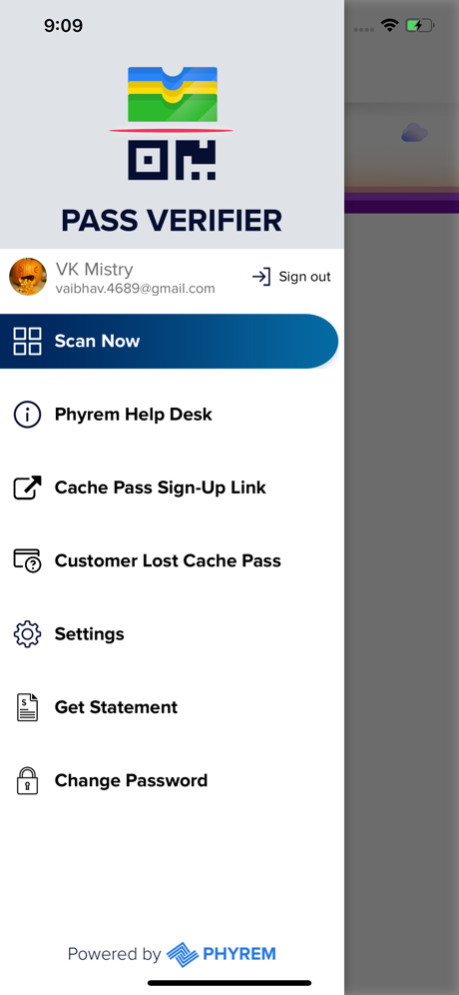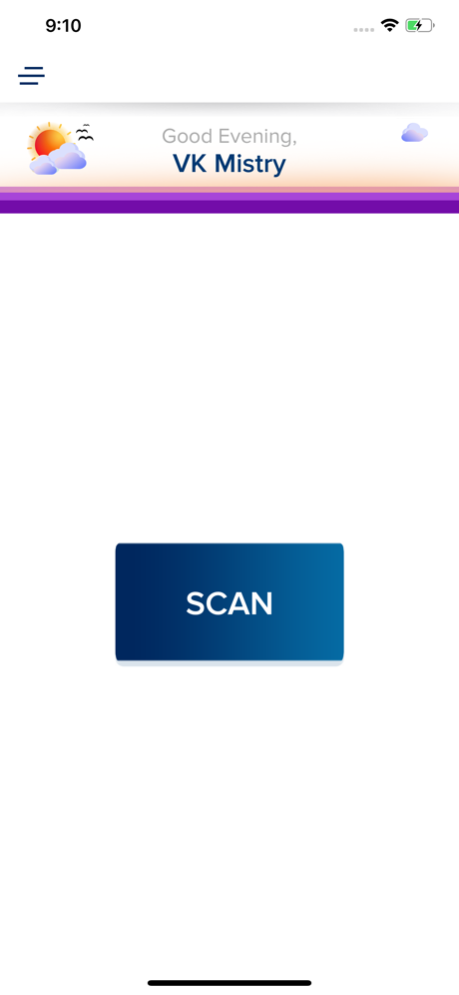Pass Verifier 1.6
Continue to app
Free Version
Publisher Description
This app allows customers of Phyrem’s caché pass loyalty system, to engage with their customers at the point of sale, without the need for expensive POS integration or physical scanning hardware.
Using this Verifier App, you can:
- Easily Increase or decrease the number of stamps on your customer’s caché pass loyalty cards,
- Add Funds or Subtract funds from your customers caché pass loyalty cards,
- Instantly check the status of your customers' cards and confirm their authenticity,
- Confirm available rewards for each customer digital caché pass loyalty card,
- Redeem single or multiple rewards in a single scan,
- Record the exact location of each transaction - Perfect for future audits and preventing fraud,
- Balance your books and the end of everyday by accessing easy to read statements,
Digital, customer-loyalty-programs are the best way for businesses to maintain, reward, and engage with customers.
Phyrem’s caché pass loyalty system uses the same technology as apple pay and google wallet. There's no app to install. Customers can add caché passes to their mobile wallets within seconds, save on transaction fees when they load redeemable funds to their caché pass with one click and you can change your loyalty offer any time.
Oct 27, 2020
Version 1.6
*minor bug fixed
About Pass Verifier
Pass Verifier is a free app for iOS published in the System Maintenance list of apps, part of System Utilities.
The company that develops Pass Verifier is Phyrem. The latest version released by its developer is 1.6.
To install Pass Verifier on your iOS device, just click the green Continue To App button above to start the installation process. The app is listed on our website since 2020-10-27 and was downloaded 1 times. We have already checked if the download link is safe, however for your own protection we recommend that you scan the downloaded app with your antivirus. Your antivirus may detect the Pass Verifier as malware if the download link is broken.
How to install Pass Verifier on your iOS device:
- Click on the Continue To App button on our website. This will redirect you to the App Store.
- Once the Pass Verifier is shown in the iTunes listing of your iOS device, you can start its download and installation. Tap on the GET button to the right of the app to start downloading it.
- If you are not logged-in the iOS appstore app, you'll be prompted for your your Apple ID and/or password.
- After Pass Verifier is downloaded, you'll see an INSTALL button to the right. Tap on it to start the actual installation of the iOS app.
- Once installation is finished you can tap on the OPEN button to start it. Its icon will also be added to your device home screen.